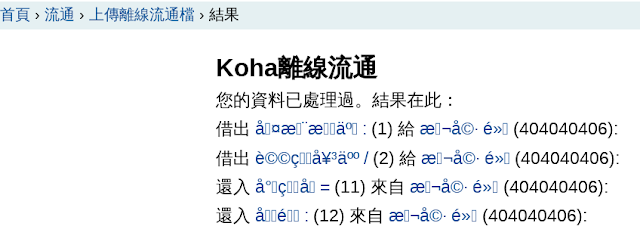11/20
一、koha圖書館管理特色
https://koha-community.org/about/
註:比起GNU GPL,GNU授權較正確。
二、四大自由
http://www.gnu.org/philosophy/free-sw.zh-tw.html
一、英文
Koha 17.05
https://koha-community.org/documentation/
Koha 17.11
https://koha-community.org/manual/17.11/html/
二、中文
Koha 16.05
http://translate.koha-community.org/manual/16.05/zh-Hans-TW/html-desktop/index.html#introchapter
Koha 16.11
http://translate.koha-community.org/manual/16.11/zh_TW/html/index.html
Koha 17.11
http://translate.koha-community.org/manual/17.11/zh_TW/html/00_intro.html
- koha 離線流通工具 Offline Circulation Utilities
一、內建 Offline Circulation in Koha
(一)啟用流通偏好:AllowOfflineCirculation
(二)內建離線流通介面
(三)同步化
(五)鍵入讀者號(借出)
二、Firefox Plugin(外掛程式)
(一)安裝Firefox外掛程式(KOCT):
https://addons.mozilla.org/en/firefox/addon/koct/
(二)自訂

(三)新增至工具列
(四)KOCT離線流通介面(尚未設定)
(五)參數設定
伺服器=館員介面的 URL
分館代碼=館員所屬分館的代碼
使用者名稱=館員登入帳號
密碼=館員帳號密碼
(六)KOCT離線流通介面(設定完成)
(七)待處理離現流通內容(無)
(八)離線流通(範例)
(九)待處理離現流通內容(範例)
(十)待處理離現流通成功(範例)
(十一)查看閱讀紀錄(範例)
(十二)附加元件管理員(重設)
三、微軟視窗作業系統的離線流通工具 Offline Circulation Tool for Windows
(一)下載執行檔:
https://github.com/bywatersolutions/koha-offlinecirculation/releases
(Debian顯示)
(二)windows桌面捷徑
(三) windows借書
(四)windows還書
(五)windows借書前(範例)
(六)windows還書前(範例)
(七)windows存檔(範例)
(八)windows存檔後還書前(範例):頁面標籤更改為檔案路徑
(九)windows還書後(範例):紀錄存於相同檔案中
(十)windows流通歷史紀錄(範例)
(十一)Koha上傳離線流通檔案
(十二)Koha上傳離線流通資料(範例)

(第一次上傳後,才會出現此畫面)

➤ 新增至離線流通佇列
(十三)Koha新增至離線流通佇列(範例)
(十四)Koha流通處理成功(範例)

(十五)查看目前借出狀態(範例)
(十六)查看閱讀紀錄(範例)
➤直接應用
(十三)Koha直接應用(範例2)
(十四)查看目前借出狀態(範例2)
(十五)查看閱讀紀錄(範例2)
[Ctrl]+[u]顯示源碼view-source
1. My Koha OPAC
<title>linslibrary 目錄</title>
<meta http-equiv="Content-Type" content="text/html; charset=utf-8" />
<meta name="generator" content="Koha 17.0600004" /> <!-- leave this for stats -->
<meta name="viewport" content="width=device-width, initial-scale=1" />
<link rel="shortcut icon" href="/opac-tmpl/bootstrap/images/favicon.ico" type="image/x-icon" />
2. Koha社群:
https://koha-community.org/
<!doctype html> // HTML格式
<!--[if !IE]> // 使用IE瀏覽器編譯
<html class="no-js non-ie" lang="en-US"> <![endif]-->
<!--[if IE 7 ]>
<html class="no-js ie7" lang="en-US"> <![endif]-->
<!--[if IE 8 ]>
<html class="no-js ie8" lang="en-US"> <![endif]-->
<!--[if IE 9 ]>
<html class="no-js ie9" lang="en-US"> <![endif]-->
<!--[if gt IE 9]><!-->
<html class="no-js" lang="en-US"> <!--<![endif]-->
<head>
<meta charset="UTF-8"/> // 元資料(metadata)字集;萬碼奔騰(各家廠商不一)→big 5→UTF-8
<meta name="viewport" content="width=device-width, initial-scale=1.0"> // 寬度
<link rel="profile" href="http://gmpg.org/xfn/11"/>
<link rel="pingback" href="https://koha-community.org/xmlrpc.php"/>
<title>Official Website of Koha Library Software</title>
3. LibLime Koha(美國):
http://www.koha.org/main.asp?page=1030
<!DOCTYPE HTML PUBLIC "-//W3C//DTD HTML 4.0 Transitional//EN">
<html >
<head>
<META HTTP-EQUIV="Content-Type" CONTENT="text/html; charset=UTF-8" />
<title>Koha - Open Source ILS - Integrated Library System</title>
<META name="keywords" content="Koha, open-source, Integrated Library System, ILS, Full-featured ILS, Dual Database Design, Library Standards Compliant, web-based interfaces
">
<META name="description" content="Koha is the first open-source Integrated Library System (ILS). In use worldwide, its development is steered by a growing community of libraries collaborating to achieve their technology goals. Koha's impressive feature set continues to evolve and expand to meet the needs of its user base.">
<link rel="stylesheet" href="web.css">
若為廣告用語,由編目員根據內容自行判定正題名。例如:封面標示西遊記,內容則為三國演義。
一、LibLime Koha
(一)download
http://www.koha.org/liblime-koha
(二)註冊商標
Koha®
(三)關於
想要將源碼據為己有,koha community透過紐西蘭圖書館理事會打官司,毛老師等人透過刷信用卡捐錢,最後和解、分道揚鑣:(2個都是koha,如同2個都是中國)
- koha community→open source
- LibLime Koha
二、Koha社群
(一)註冊商標
- 註冊於美國,可使用於澳洲紐西蘭歐盟
- © 2017 CC-BY-SA Koha Library Software Community
創用cc: 標示作者姓名、相同方式授權 → 可以把網站寫成書賣錢
(二)關於
到目前為止,有310人去編寫
December 23 2016 Dani Elder becomes the 310th developer to have a patch pushed
https://koha-community.org/about/history/
三、Koha wiki
https://wiki.koha-community.org/wiki/Main_Page
註:為什麼主機需要保護蓋呢?
防止重重進入不是重點。如同居住於核電廠旁邊,高壓電使晶片通電射出輻射,危害身體。
reference:
毛慶禎的授課-Koha 圖書館管理系統
https://sites.google.com/site/kohataiwan/
Koha Documentation
https://koha-community.org/documentation/

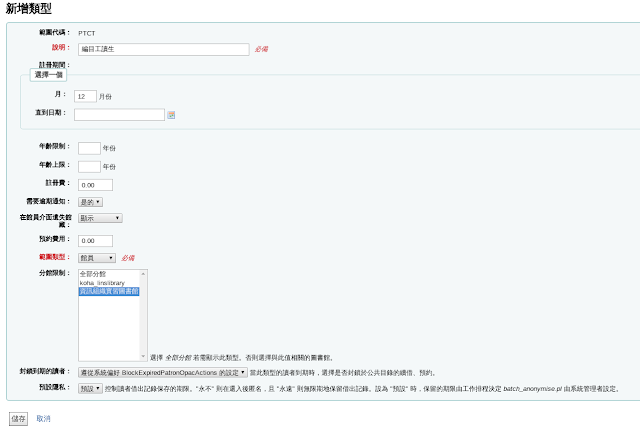































































 (第一次上傳後,才會出現此畫面)
(第一次上傳後,才會出現此畫面)